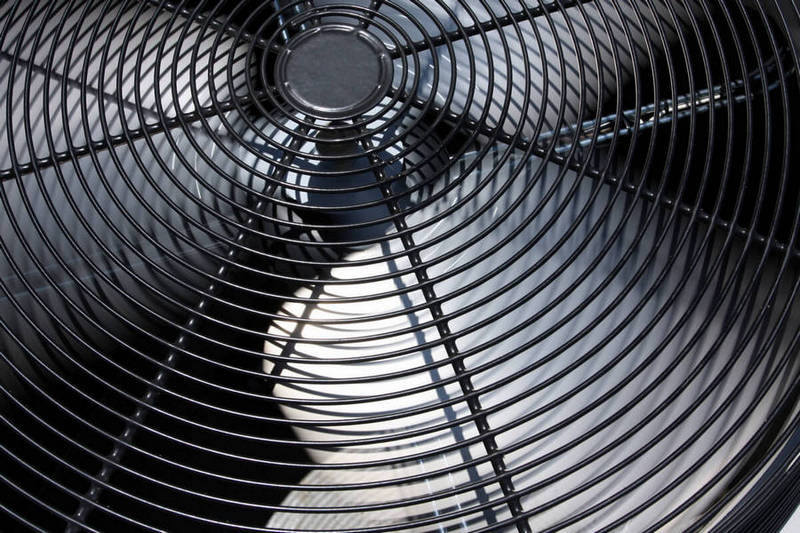A thermostat is one of the best ways to regulate temperature at home and stay cool when the weather is warm and vice versa. White Rodgers thermostats are especially worthy investments for the home as they are durable, reliable, and easy to use.
But these digital devices occasionally run into issues. A common problem is the White Rodgers thermostat blinking snowflake which can arise due to many factors.
If you see a flashing snowflake on your White Rodgers thermostat, here’s what it means, why it happens, and how to fix it.
What Does a White Rodgers Thermostat Flashing Snowflake Indicate?
While there are many factors why a White Rodgers thermostat has a blinking snowflake, most of them are standard procedures for its system.
One reason for a flashing snowflake icon is a built-in compressor lockout feature. It occurs along with a flash on the thermostat’s flame icon and isn’t something you should worry about.
Another cause of a blinking snowflake is that the thermostat may be in lockout mode to prevent its compressor from over-cycling. This, too, isn’t cause for concern.
A third reason for the White Rodgers thermostat blinking snowflake icon is that its compressor is having a time lag. In this case, the flashing will go on for around five minutes and then stop.
But if the snowflake icon flashes incessantly and doesn’t stop soon, it could mean that its outdoor unit has an issue. If there’s a problem in the outdoor unit, it will communicate the issue to the main unit which will then blink to notify you.
Another frequent reason for a flashing snowflake is that the thermostat may have a low battery. If you have a battery-operated thermostat, you’ll notice continuous flashes whenever you turn it on.
Related: How to Move a Thermostat to a Different Location
Why Is Your White Rodgers Thermostat Blinking Snowflake and How To Fix This?
If your thermostat is showing a blinking snowflake for any of the reasons we mentioned above, you need not worry as there are easy fixes for these issues. A blinking snowflake is typically a standard response from the thermostat although sometimes you’ll have to intervene and fix it.
That said, a constantly blinking snowflake is a cause for worry. If the blinking doesn’t stop, count each time the snowflake icon blinks and note it down. If the number of blinks ranges from two to ten times, you might have a serious problem on your hands.
Here are some common causes of your White Rodgers thermostat blinking snowflake and what you can do in each case:
Poor Installation
Poorly connected wiring or badly set up internal switches can make the snowflake icon flash constantly. If you installed your thermostat recently, check the configuration of its wiring and internal switches and ensure that everything is in order.
Mismatch With the Heating System
Check if the setting of your White Rodgers thermostat and your heating system match perfectly. A mismatch will lead to thermostat limitation issues and cause a flashing snowflake icon. The thermostat’s user manual will tell you the right configurations which you can then adjust.
Battery Issues
Next, check the thermostat’s batteries to see if they are low. If the batteries are causing the problem, remove them and put in new ones.
An Outdoor Unit Issue
If the outdoor unit has a problem, reboot the thermostat to fix the issue. Switch it off for around a minute and then restart it. Then, inspect if the outdoor unit is functioning properly. If your outdoor unit is the cause of the flashing snowflake, the icon should stop blinking.
A Circuit Breaker Problem
If the above solutions don’t resolve the issue, it could be that the circuit breaker has a problem. Check it to see if there’s an issue. If it’s fine, there might be a serious issue with the thermostat. In this case, get in touch with an HVAC expert.
Internal Issues
If any internal issues are causing the flashes, resetting your thermostat will help it self-correct. Here are the steps to reset your White Rodgers thermostat:
- Turn the thermostat off.
- Reset the circuit breaker box.
- Restart the thermostat after around a minute.
Alternatively, you can follow the steps below:
- Open up your thermostat.
- Remove its batteries as well as terminal C and R wires.
- Replace them after a few minutes.
These methods should help you resolve the blinking snowflake problem. If they don’t, contact an HVAC expert to fix the issue.
Blinking Cool on Due To Delay Mode
Sometimes, you’ll see a blinking Cool On snowflake icon. It is not worrisome as your thermostat is only in delay mode to prevent short cycling. This mode usually lasts for about five minutes and then the thermostat stops blinking.
If you see a blinking Cool On snowflake icon, lower the temperature of the thermostat. This cools it down and stops the flashing. Also, ensure that you’ve safely locked its furnace door and that its power switch is on.
Final Thoughts
Encountering a White Rodgers thermostat blinking snowflake can be worrisome but these quick fixes can help you troubleshoot issues easily. If they do not help, contact an HVAC specialist or White Rodgers’ customer service team for help.